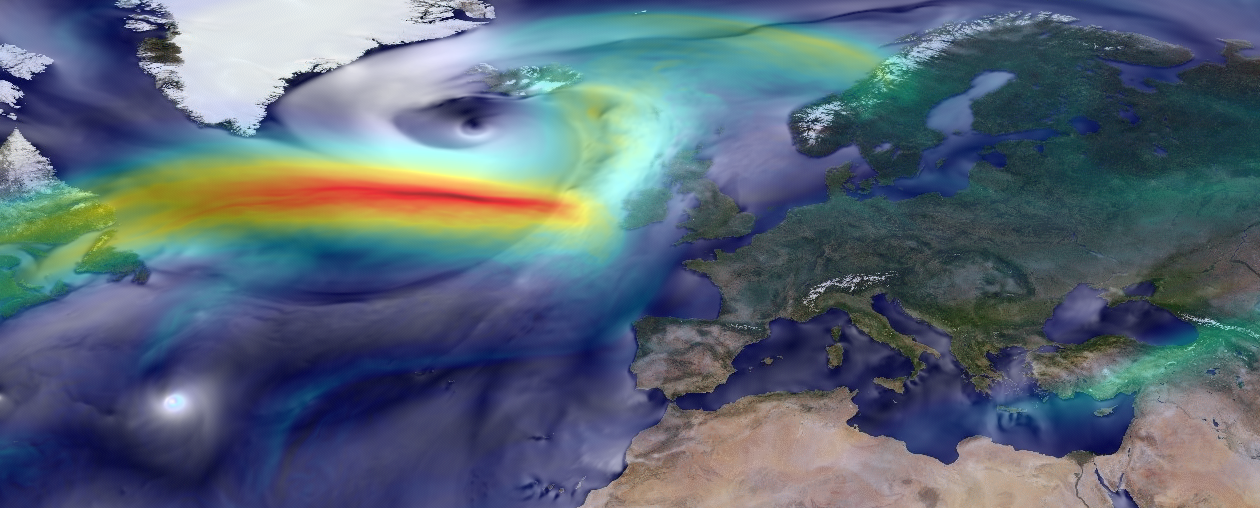Python - Installation¶
Miniconda¶
Miniconda is a minimal installer for Conda.
Conda is a package, dependency, and environment management for any language.
Download the latest miniconda:
wget https://repo.anaconda.com/miniconda/Miniconda3-latest-Linux-x86_64.sh
Run bash script, read terms, and set path:
. Miniconda3-latest-Linux-x86_64.sh
Create a python environment with some useful libraries:
conda create -n python3_teaching -c conda-forge -c oggm numpy xarray cartopy matplotlib jupyterlab pandas geopandas salem scipy dask xesmf scipy geoviews hvplot rasterio affine wrf-python
To activate/deactivate conda environment:
conda activate python3_teaching conda deactivate
Misc.¶
To list your environments:
conds info --envs
To list the libraries in your activated environment:
conda list
conda list | grep <package-name>
To create an environment from a YAML file:
conda env create -f my_environment.yml
To install a library (you can search for it on Anaconda here):
conda install <package-name>
conda install -c conda-forge <package-name>
Can also use PIP to install packages:
pip install <package-name>
For more information, see the documentation.