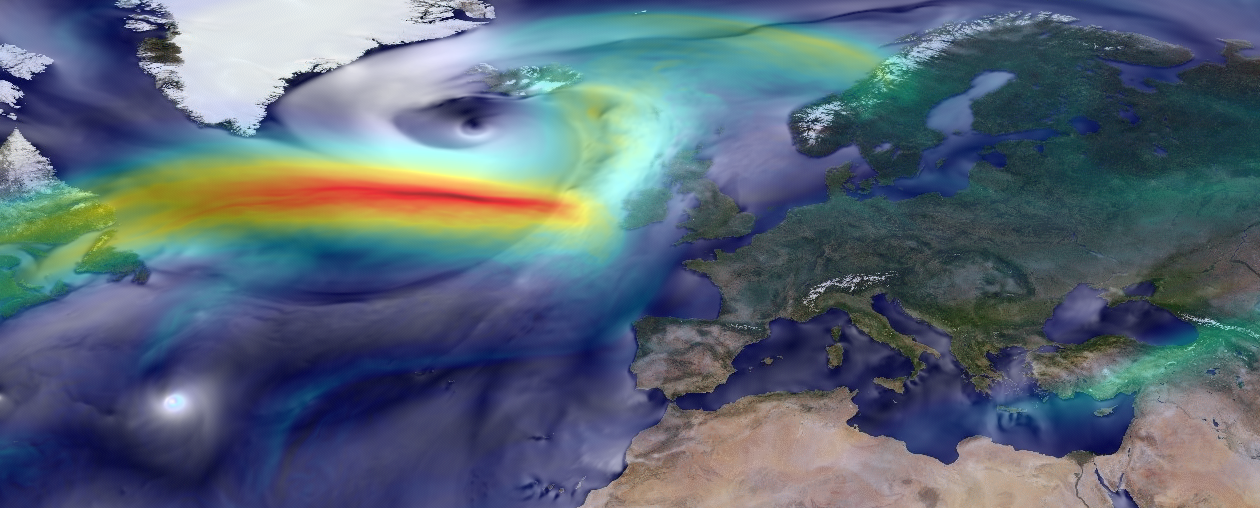Jupyter¶
JupyterLab is a library for interactive scientific computing in your web browser.
To open JupyterLab:
jupyter lab
# can specify a browser and port number
jupyter lab --browser=chrome --port=1234
Then open your browser and go to the session: http://localhost:1234/
Lots of keyboard shortcuts e.g., a to add cell above, b to add cell below, dd to delete cell, shift + enter to run cell, etc.
To add your conda environment for use in JupyterLab:
# activate the conda environment in the terminal
conda activate python3_teaching
# then add the ipython kernel
python -m ipykernel install --user --name python3_teaching --display-name "python3_teaching"
For more information, see the documentation.