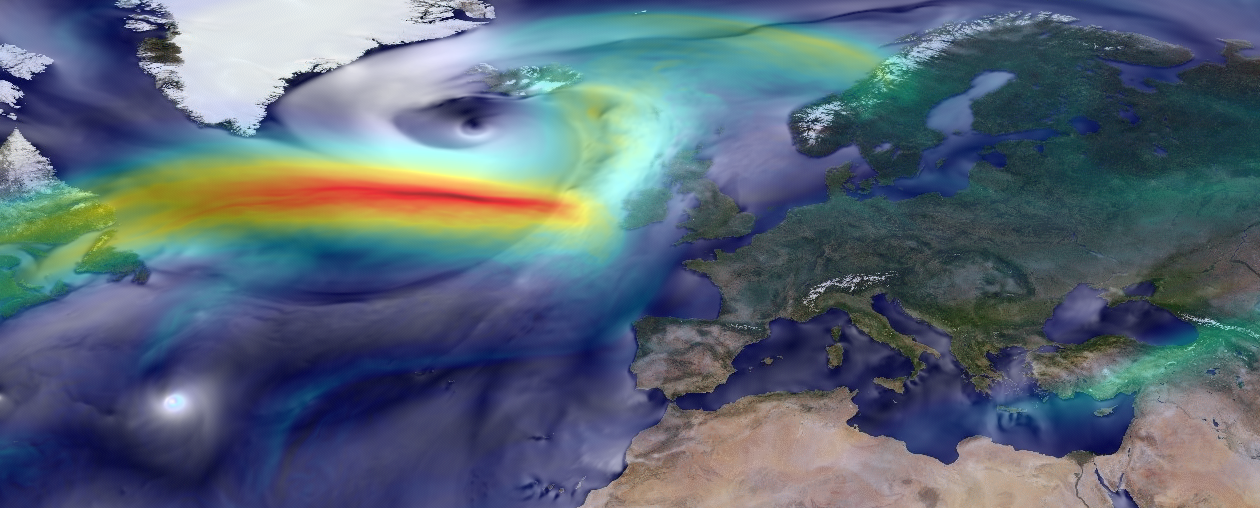Linux - Basics¶
Linux is a UNIX like operating system.
Many high-performance computers run on Linux.
# list files
ls
# present working directory
pwd
# change directory
cd .. # go up one
cd /path # go to /path
cd # go home
cd ~/folder # go to folder in home directory
# make directory
mkdir test
# copy
cp file
cp -r folder
# remove
rm file
rm -r folder
# move (rename)
mv filename folder/.
mv filename new_filename
# copy from server
scp username@server:/path/file .
scp -r folder username@server:/path/.
# echo variable
echo $USER
# for loop
for file in *.ipynb; do echo $file; done
# if statement
if [[ condition ]]; then
something
else
something_else
fi
# clone folder from server to client
rsync -v -P -r user@server:/source user@client:/destination
# find files
find -name "*md" -type f -size -2k
# search for pattern
grep -rnw '/path' -e 'pattern'
# find and replace string
sed -i 's/old/new/g' file
# connect to remote server
ssh username@server
# pipe commands
ls *.nc | grep 2015
Linux commands can be executed within a Jupyter Notebook using ! at the start.
For more information, see this excellent guide from Richard Rigby in CEMAC