Overview
Contents
Overview¶
Machine learning and deep learning are very large, growing, and rapidly changing fields.
This course is a simple introduction to them. It aims to provide high-level, practical guidance to get started. This can help you build intuitions and make good practices a habit.
It doesn’t include any mathematics or the latest developments. For these, see the further resources in each section, such as the Online Courses.
Let’s get started!
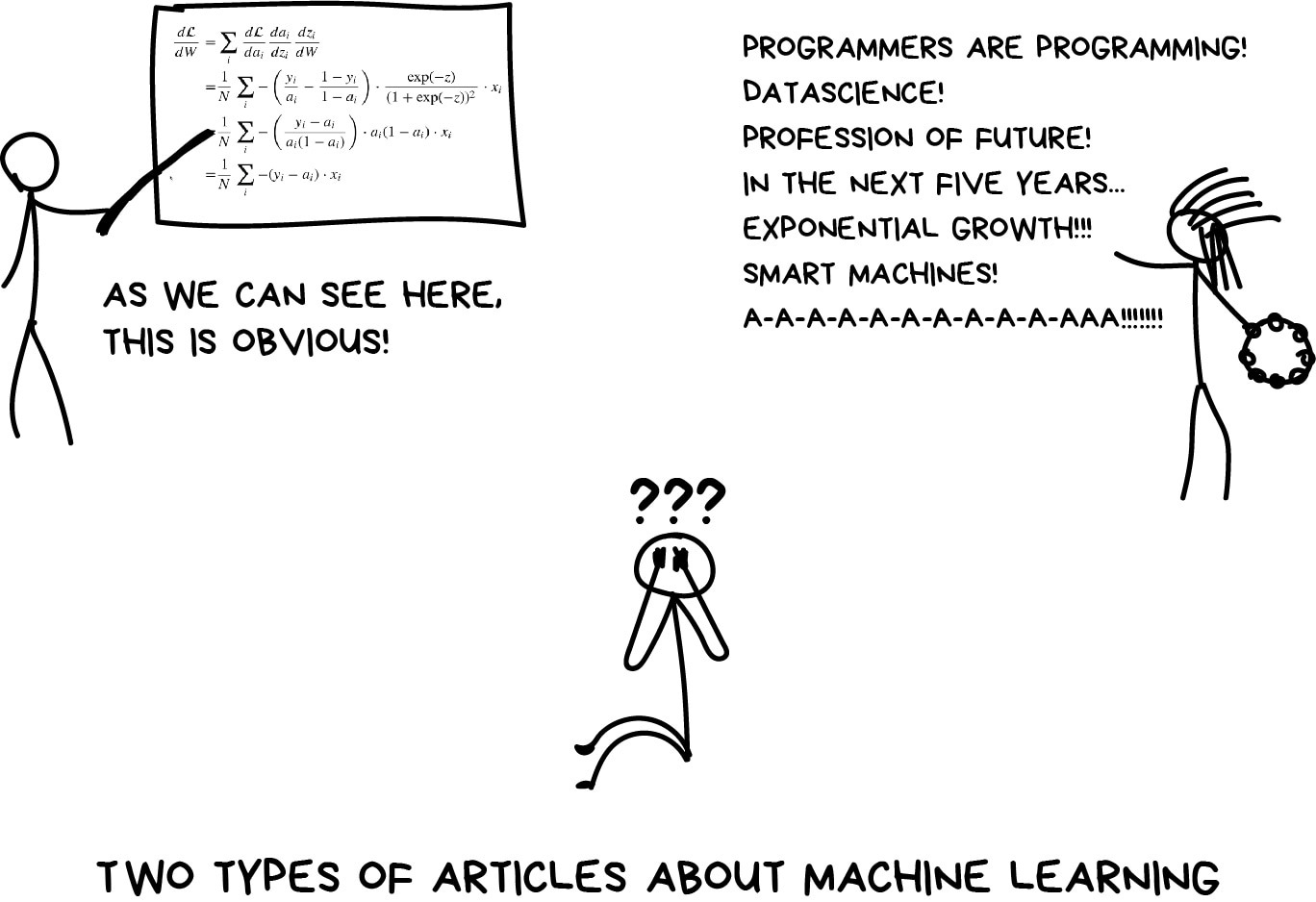
To follow along¶
Option 1 (recommended) - Run on Google Colab:
Click on the Colab button within each Jupyter notebook to run there.
Option 2 - Run locally:
a. Clone this GitHub repository:
git clone git@github.com:lukeconibear/intro_ml.git
cd intro_ml
b. Copy this conda environment:
conda env create --file environment.yml
conda activate intro_ml
# create the kernel for jupyter
python -m ipykernel install --user --name intro_ml --display-name "intro_ml"
If you’d like to create your own manual version of the conda environment, then you can use the following commands used here as a foundation:
conda create -n intro_ml -c nvidia python=3.9 cuda=11.3 cudatoolkit=11.3 cudnn=8.2
conda activate intro_ml
conda install -c pytorch pytorch torchvision
pip install tensorflow ray ray[tune] pytorch-lightning torchmetrics tensorflow-datasets pytorch-lightning keras-tuner lightning-bolts lightning-flash 'lightning-flash[image]' tensorflow_hub
conda install -c conda-forge scikit-learn matplotlib pandas jupyterlab jupyter-book
c. Open Jupyter Lab:
jupyter lab
Lessons have questions at the end.
The solutions to these are all in the Solutions page.
